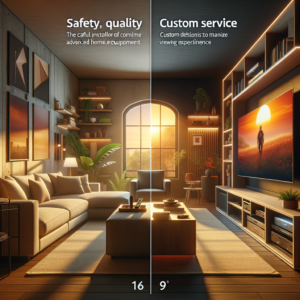Our Customer Consultation:
We will understand your vision and most important your budget.
TV INSTALLATION HOUSTON will work with the architect and builder we will lay a solid foundation for your Home Theater communications, as well as whole house audio and video distribution. Using a centralized location the infrastructure reaches to every room in the house. Using the highest quality wire we ensure your audio/visual system will reach its full potential.
How We go about prewiring and home consultation…
Designing Elements
The first step is to have a basic theater design. You need to know some basic information:
The location of your seating and which is the primary seat, or where you will be sitting most often.
How many people will be using your home theater. This will help you develop a seating plan.
The type and location of your video display.
The location of your audio/video equipment.
When you’re putting together your design, it’s best to plan for the future. If yours is a new-construction project, you are fortunate. It is much easier to prewire for things now than to retrofit the wiring later.
Speaker Wire
Each speaker requires at least a two-conductor speaker wire. If you’re using in-wall or in-ceiling speakers, it’s a good idea to use the new-construction brackets that the speaker manufacturer provides. These brackets have a raised ridge for the drywall installer to cut around and make speaker installation much easier. Use at least 16-gauge speaker wire. It is better to use high-quality cable, even if you are installing budget speakers now. If you upgrade your speakers in the future, it will be cost-prohibitive to go back and change the wiring after the house is finished. Leave about 3 feet of extra wiring at the speaker end and 7 to 10 feet at the equipment end. This will facilitate connection of speakers and components and allow for relocation.
Subwoofer Wire
Wire for at least two subwoofer locations if possible. Current research indicates that you will have much better bass response throughout your home theater if you use two subwoofers. Locate your subwoofers at the front corners of the room. Use either RG-59 with both a braid and a foil shield or a twisted-pair communications cable with each pair shielded. You will need to know how to solder to terminate the twisted-pair cable and will use solder on RCA-type ends. Twisted-pair cable has a drain wire to let you ground the shield at the source to eliminate noise. Don’t trim it too short, or you won’t be able to hook it up if you need to.
Video Wire
You will need a service feed to your video display. In addition, you should have video and control cabling. The control cable should be Cat-5 or Cat-6, whichever you’re using elsewhere. This will allow you to send remote-control signals to your video display. For video cabling, you should have at least three RG-59 or RG-6 video cables to provide component video. You should consider pulling up to five video cables and a digital cable such as HDMI or DVI. Keep in mind that digital video typically has distance limitations. Standard HDMI has a limitation of 5 meters, but you can usually get 10 meters or more with upgraded, high-quality cable. Digital video cables are preterminated. Make sure to leave enough extra cable on each end of each video and control cable to facilitate connection and possible equipment relocation.
It is a very good idea to run conduit to any current or possible future video locations to guard against changes in cabling standards. There may be cables required in the future that are unknown today, like HDMI was five years ago. If it is allowed in your area, electrical nonmetallic tubing (ENT)—also known as smurf tube for its blue color—works very well for this. It is flexible and fairly easy to run. Use a 1.25-inch or larger size for video applications.
Other Wiring
There are other wires that you may want to consider running for current or future applications. These applications may include screen control, motorized window treatments, an IR remote receiver, projector-lift control, and lighting control. For most control applications, Cat-5 works well, especially if you aren’t sure exactly what you will need in the future.
Wire Termination
For speaker, subwoofer, telephone/network, and cable wiring, run to a single-gang mud ring. An electrical box will work. However, unless local code requires a box, use a mud ring—it’s easier to work with. Use port-style plates, such as those available from Leviton, ChannelPlus, Russound, and others. This type of plate has one or more square holes and allows you to use an insert with the appropriate connector. This will let you have several different types of connections on one plate. You can have RCA jacks for audio or video, banana jacks for speakers, telephone jacks, and network jacks, and you can configure each plate for your specific need.
For the main equipment location, you can bring the wires through the wall in a bundle. Make sure you cover them with plastic wrap to shield them from paint and drywall mud. Otherwise, you’ll be trying to scrape off the wires to read the labels. You can use a wire-access plate with a 1.5-to-2-inch hole to trim out the mud ring.
Be sure to get a copy of the NEC and read the sections that pertain to what you are doing. Also, be sure to check all local laws and building codes. If you have no construction wiring experience, get some on-site guidance from a qualified professional. A little bit of money spent in this area could prevent a major problem.
Mood Lighting
When you’re designing and prewiring your home theater, don’t neglect the lighting. The proper lighting and lighting control go a long way toward setting the right mood. Done correctly, your lighting will help create the sense of suspended disbelief that movie directors strive for. One key to achieving this is the use of dimmers. You’ll want to be able to independently control the level of every lighting circuit, or zone, in your theater.
There are three general classifications for home theater lighting: task lighting, accent lighting, and area lighting. Task lighting is lighting dedicated to illuminating a specific task or activity. Accent lighting helps generate the proper look and feel of your theater. Area lights are the theater’s primary lights that serve to illuminate the entire room. Your room’s main can- or surface-mounted light fixtures fall into this category.
Lighting Layout
When you’re laying out your lighting, you’ll want to keep in mind how you’ll be using the room. For example, if you’re creating a media room with a bar area in the rear portion, you’ll want to have appropriate lighting for multiple scenarios. There may be times when you’re just hanging out, playing pool, or sitting at the bar and not using your home theater at all. Plan appropriately for these other situations.
A common lighting layout for a dedicated home theater calls for recessed can lights in the ceiling. You can use either traditional incandescent lighting in 4-, 5-, or 6-inch cans or choose recessed low-voltage lights. The low-voltage lights typically use 4-inch fixtures designed for 50-watt MR16 bulbs. Low-voltage lights can look very rich and will have smaller apertures, so they’re less obtrusive. The light’s pattern and color temperature can vary widely with low-voltage lamps, so you may want to try different bulbs to get the exact look you’re trying to achieve. A good lighting designer can be invaluable to assist with your decision.
If you’re using low-voltage lighting (depending upon the fixtures), you can legally do the wiring yourself in many locations, just like with your audio/video wiring. This task, however, is fraught with peril. If you choose wire that’s too small, even though it’s low voltage, you could burn down your fancy, new home theater. It’s deceiving. Because the voltage is so low, the required current for a given voltage is much higher. All this current can really heat up the wire if it’s too small. If you’re not a licensed electrician—or working closely with one—it’s best to leave this one alone. In any case, you’ll have to use an electrician to run line voltage to the lighting transformers. Some of the transformers are integrated into the lighting fixtures, so you’ll have to run line-voltage wire to each fixture.
The area lighting is usually arranged in two or three rows. If you are using this type of lighting design, separate the cans into at least two different circuits. This will allow you to have independent control over the lights in the front of the room, those closest to the screen, and those in the back of the room over the seating. In many situations, you’ll want some light on over your seating, while the area closer to the screen remains darker. Your electrician can set up the fixtures so that the bulbs are recessed as far as possible. This will reduce the amount of light that falls on the screen and minimize distracting glare.
A Distinctive Accent
Many home theaters use wall sconces for accent lighting. You can mount them in whichever location gives you the desired effect. The variety of wall sconces available is only slightly less than the number of sand grains on Florida’s beaches, so you should be able to find something that suits you. Another popular accent-lighting application is using rope, cold-cathode neon, or strip lighting around the inside of a coved ceiling, a crown molding, or a barrel vault. With this type of accent light, it’s common practice to conceal the lighting fixtures behind molding or in a pocket so that only indirect light is visible. Rope light on the steps is also very common, both for safety and as an accent. If you do have stairs but elect not to use rope light, use recessed step lighting in the walls adjacent to the steps for safety.
Don’t forget to light your equipment. It’s frustrating to look for the right disc, button, or switch with a Maglite clamped in your teeth. Many surge protectors have a built-in light for this purpose, or you can narrowly focus a can light on your equipment so as not to disturb your guests.
Control Freak
To control your lighting, you have several options. There are IR-controlled dimmers available, such as Lutron’s Maestro IR dimmers. It’s very convenient to be able to set your favorite lighting scenes as a preset that you can access from your remote control. For this, you need a preset scene dimmer. The Spacer System, also from Lutron, allows you to set multiple scenes. The dimmers’ back enclosures are transparent, so, if several dimmers are mounted together in a single box, they can communicate with each other via IR.
For any IR-controlled dimmer, it’s a great idea to run a control cable, such as a Cat-5, to the dimmer location. This will allow you to locate an IR emitter at the dimmer location if the dimmer’s not situated in your direct line of sight. Simply run a Cat-5 from the dimmer(s) to your main theater equipment location.
Popular preset scene dimmers that are integrated into a single unit include the Lutron Grafik Eye and the LiteTouch Scenario. You can use either of these products independently or as part of a whole house lighting-control solution. For single-room use, you would typically control them via IR or use the units’ integrated keypads. You would run a Cat-5 control cable as with the Spacer IR dimmers.
Other lighting-control plans include dedicated lighting-control systems, such as those from Lutron, LiteTouch, or Vantage. A certified professional systems integrator or electrical contractor should install these for you. It all makes for the start of a solid home theater.
Consult With A Certified Home Media Theater Installer
Story
Page